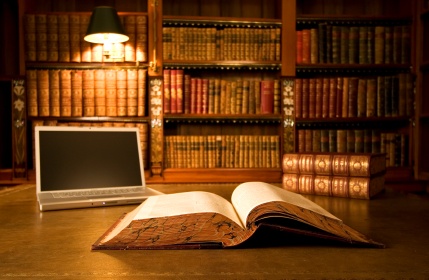DIB Rewards Program:
Introduction:
Do IT Best provides it's member dealers a
customer loyalty reward program, “Best Rewards”. The program
is managed by the company that created S&H Green Stamps and includes
customer discounts, mailers to our customers and in-house
advertising materials. SOLANO’S pays fees for the customer
application forms, customer ID cards, and mailer costs.
S&H provides data storage and an on-line
reporting application that provides us with a number of reports
regarding customer and store participation in the program.
History --
Weed Building Supply started
participating in the Best Rewards program several years ago.
At that time, each store (stores 1, 2 and 4) received uniquely
labeled application forms and customer cards that identified each
particular store. Pre-printed Identifying information on the
application forms allowed the history files located at S&H to
display information by store.
Sales transaction data is provided to S&H
directly from our POS system.
Rewards --
The following discounts/features are
currently provided to enrolled customers ---
A 10% discount on their first purchase
upon joining the program. (with exceptions)
A monthly mailer that grants $5 off for every $250 in monthly
purchases.
A birthday mailer that awards $5 off on a
purchase of $5 or more if they have made a purchase in the last 12
months.
A Father’s day/mother’s day mailer that
awards $5 off of a purchase of $25 or more if they have made a
purchase in the last 12 months.
A "We miss you" mailer for customers who
have not made a purchase in the last 90 days but earned a reward in
the previous 12 months, receive $5 off a purchase of $15 or more.
A paint mailer (twice a year) to top 500
customers, receive $10 off $40 or more in paint purchases.
SOLANO’S changes:
New customer application forms and cards
are provided. All forms and cards are now identified as coming
from SOLANO’S rather than the individual stores. The new
application forms must be identified with the issueing Do It Best Store
number before being sent to accounts payable.
(Home Improvement Center is Store 4246, Contractor Building Supply
is 4247 and Alpine Hardware is 0390) It is recommended that
the proper store number be circled or entered in the "Store Name"
box on the forms in
advance of their use. The store employee issuing
the application form to the customer is responsible for confirming
that the store number is selected on the form. As in the
past, only cards issued by SOLANO’S entities can be honored at our
stores.
It is SOLANO’S policy that customers
receiving preferred pricing, such as our contractor accounts, cannot
join the Rewards program and receive the additional benefits.
It should be explained to the customer that he/she is already
receiving benefits greater than the Best Rewards program. The
following purchases do not apply to the rewards program as noted:
1)
Contractor or owner/builder items included in
bids (special pricing).
2)
Appliances (the 10% sign-up reward does not
apply)
3)
Lumber, sheeting, doors and windows (the 10%
sign-up reward does not apply)
4)
Purchases that provide other discounts
except for “Military Discount”. No “double dipping”.
5)
Firearms (the 10% sign-up reward does not
apply)
As there are costs to SOLANO’S for
enrolling customers in the Best Rewards program, an effort should be
made by our employees to determine if the customer is likely to
return to one of our stores in the future. For example,
someone from the Bay Area vacationing at Lake Siskiyou who comes to
Alpine Hardware to purchase a float, is probably not a likely future
purchaser. On the other hand, if that same customer is
purchasing something for home maintenance, they may have a vacation
home in the area and would be potential return customers. In
this example, the item purchased is the clue, not the home address
of the customer.
Program procedures:
1)
Attempt to determine if the customer is
likely to be a repeat purchaser. If it is apparent that he/she
is “local” they are candidates for participation in the program by
default. As shown in the example above, an “out of town-er”
may be a candidate. Before
initiating a POS transaction, the
salesperson should ask “Do you have a Best Rewards card? If
the reply is negative ask "Do you shop in Siskiyou County often?
We have a customer rewards program you might be interested in.”
2)
If the customer indicates an interest,
explain that there is a simple application form to be filled out,
there is no cost to the customer and that the information they
provide we don’t share with anyone. Inform the customer that
you can provide a discount on the day’s purchase (if qualifying) if
they join the program at this time. Explain that the program
benefits apply to purchases at any of our three locations, but not
at other Do It Best stores.
3)
If the customer wishes to join, give them an
application form, offer a pen and request that they fill out the
form at this time. In no case issue the card until they have
submitted a completed form. At a minimum, the customer must
provide name, address, and phone number. Encourage
them to provide all information requested, explaining that there
will be birthday offers and e-mail notices if the form is completely
filled out.
4)
Review the completed form, assuring the
information is complete and legible and that the store number
has been circled or entered.
5)
Scan or key enter the member number at a POS
workstation.
6)
If upon checkout a customer confirms they are
a reward member, enter their member number in the data box “BRLCID
Number” space on the POS transaction screen.
7)
The following figure illustrates the new
application form and customer cards.
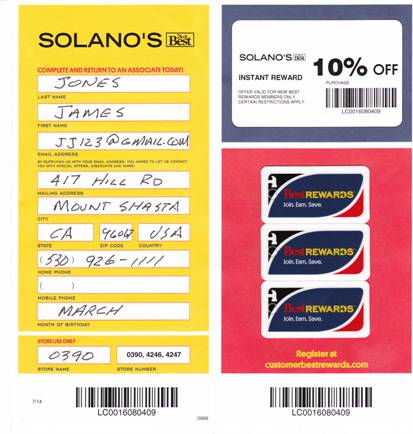
To view the Program Guide issued by DIB (April 2014) click the View button.
![]()
To view a quick guide to signing up a customer click the View
button.
![]()