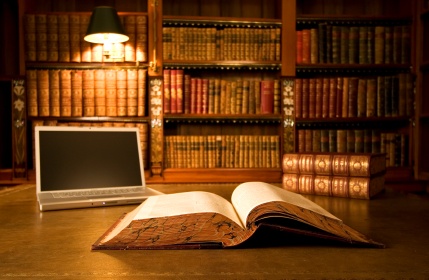Forklift Performance Reporting:
Introduction:
The California Air Resources Board (CARB) requires all operators of forklift fleets of four or more units to enter their equipment characteristics data into a State operated computer application, (DOORS). The State application produces a performance value for each unit expressed as g/bhp-hr. The fleet value is determined by summing the values of all the fleet forklifts, divided by the number of forklifts in the fleet. The resulting g/bhr-hr must be less than the State mandated maximum value for the fleet to be in compliance.
At the present time, the State allowed maximum g/bhp-hr value is 1.4 for fleets of 4 to 25 units.
In addition, the State issues an identifier number (EIN) for each forklift in the fleet. Fleet owners must obtain State approved decals of the EIN and attach them to the equipment.
Changes to the fleet makeup must be input to the DOORS application within 30 days of the equipment change.
The purpose of this procedure is to document the steps required to comply with the State directions.
Procedure:
The following flow chart illustrates the steps necessary to meet the State documentation requirements.
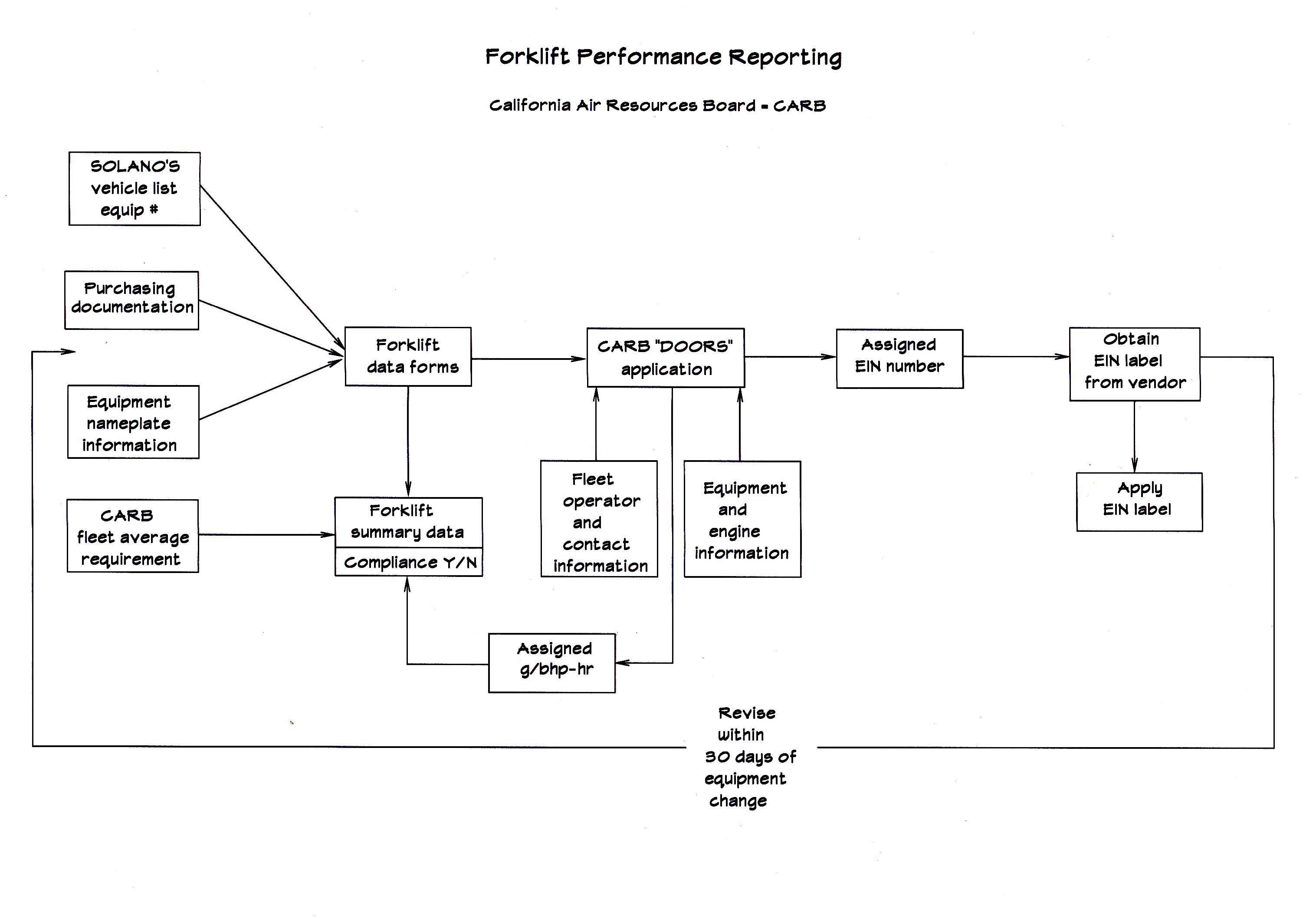
Each vehicle asset of the company is assigned an identifier number by the SOLANO’S Accounting Office. This number is supplemented with an alpha prefix indicating the location of the forklift. For example HIC-34 is asset number 34, located at the Home Improvement Center. This identifier is entered on the Forklift Data Form that is used to collect information that will be entered into the DOORS system.
Equipment identification and performance data is located on the purchasing documentation and on the nameplate mounted on the equipment by the manufacturer. This information is to be transcribed to the Forklift Data Form for each specific forklift. Some data on the Hyster lifts was provided by Bill Russell at brussel@papemh.com , our equipment supplier.
The Forklift Data Forms displayed below are typical of what is used for data entry into the DOORS application. Form HIC-34 is for an L/P fueled lift and AH-58 is for an electric lift. As noted, the required data fields are somewhat different for the two types of lifts. Older lifts may have retro kits which must also be defined.
Forklift Data Form
Item Number: HIC-34
Unit Serial #: L005V01706B
Unit Manufacturer: Hyster
Unit Model #: H80XM
Model Year: 2004
Lift Capacity: 8200 lb
Fuel Type: L/P
Engine Serial #: 299006410160
USEPA Engine Family Name: 4Z9XB04.3GPB
Engine Manufacturer: IMPCO
Engine Model Year: 2004
Engine Model: ___________________
Displacement: 4.3L
Engine HP/kW/Volt: 84.9 HP
Battery Capacity (amp-hr): Not Reqd
Retrofit:
Manufacturer: ___________
Retrofit type: ____________
Displacement: ___________
Retrofit Emission Standard: __________
Retrofit Serial #: ___________________
Forklift Data Form
Item Number: AH-58
Unit Serial #: J160N04790G
Unit Manufacturer: Hyster
Unit Model #: J30ZT
Model Year: 2015
Lift Capacity: 3000 lb
Fuel Type: Elect
Engine Serial #: Not Reqd
USEPA Engine Family Name: Not Reqd
Engine Manufacturer: Not Reqd
Engine Model Year: Not Reqd
Engine Model: Not Reqd
Displacement: Not Reqd
Engine HP/kW/Volt: 36 volts
Battery Capacity (amp-hr): 880 AH
To access the DOORS application go to:
https://ssl.arb.ca.gov/ssldoors/doors_reporting/doors_login.html
The username is: golowell1
The password is: RD52P68
Click on "Login"
Click on Doors ID#: 133580 SOLANO’S INC.
To add or edit equipment data, roll over "Equipment"
Select "Add Equipment"
Note: The fleet operator and contact information has been entered. It may be edited by selecting "Owner Info" rather than "Equipment" on the top menu line.
Having clicked on "Add Equipment" move down on the screen to the form entitled "Add an Equipment-without an EIN". Fill in the appropriate data from the applicable Forklift Data Form. The following screen displays for adding new equipment to the fleet.
Click on "Save Data". The g/bhp-hr value will be displayed, as well as the assigned EIN #. To view the list of equipment included in the DOORS app for the fleet, click on "Equipment" in the top menu and the following screen will display.
The g/bhp-hr average value for the entire fleet is calculated and may be viewed by clicking on "Compliance Snapshot" in the top menu line. The following screen displays,
This average fleet value must be less than 1.4 (currently) for the fleet to be in compliance.
CARB has prepared a useful user guide for the DOORS application. The January 2017 revision can be displayed here.
Click on LSI Guidance Documents, select "Initial Reporting" for latest version.
Once the EIN has been assigned, decals must be applied to the lift. The EIN label must be located in clear view on both sides of the outside of the vehicle, approximately 5 feet above ground. If the vehicle is not 5 feet tall, the label may be placed lower on the vehicle. Each character of the EIN needs to be at least 3 inches tall and 1.5 inches wide, red background with white characters. Furthermore, the EIN must be maintained in a manner that retains its legibility for the entire life of the vehicle. Vinyl decals are printed in-house.